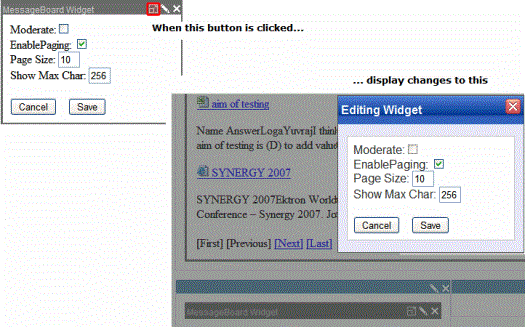Opening a Widget’s Edit Properties Screen in a Modal Dialog
If your PageBuilder page has several columns, some property screens do not have adequate space for data entry.
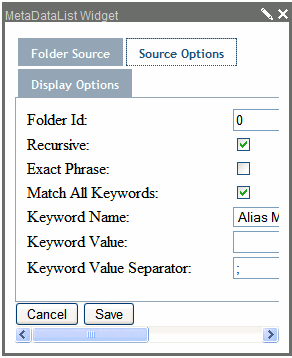
If desired, you can display a widget’s properties screen in a modal dialog, which is much wider and provides room for data entry.
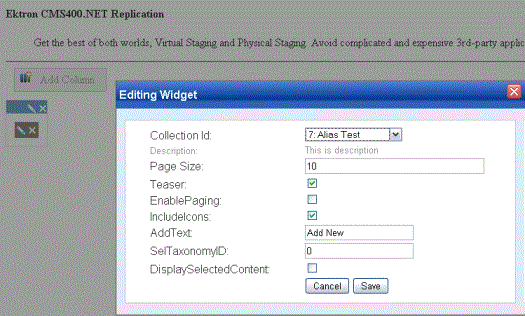
To do this, use the ExpandOptions property in the widget’s codebehind file. Its type is Ektron.Cms.Widget.Expandable, and it is an enumeration with three possible values.
|
To have the edit button |
Use this option |
|
Open a modal dialog, where the user can edit properties |
Within the widget’s page_init event, set _host.ExpandOptions = Expandable.ExpandOnEdit; |
|
Provide a button that a user can click to open a modal dialog |
1. Within the widget’s page_init event, set _host.ExpandOptions = Expandable.DontExpand; 2. In your Edit Event callback, update the property to _host.ExpandOptions = Expandable.ExpandOnExpand; |
|
Show edit options in a regular window Note: This is the default setting. You can do nothing to achieve this result. |
Within the widget’s page_init event, set _host.ExpandOptions = Expandable.DontExpand; |
Option to Display Properties Screen as Modal Dialog